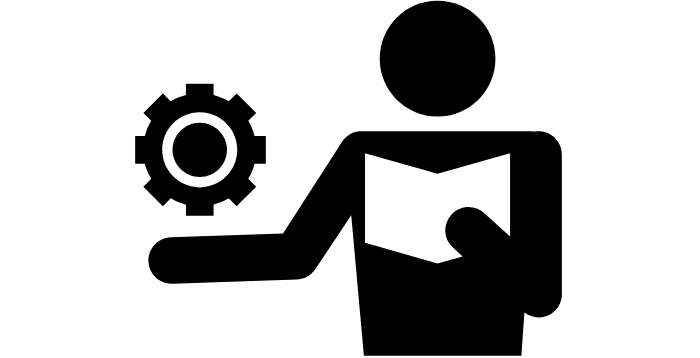When encountering problems, you might need to reboot an electric bike controller. It is among the basic methods to correct any simple malfunctions of your bike.
If you are a beginner, here to find out how to reset E-bike controller, read on to get started.
Below are the easy steps and everything you have to know about the troubleshooting guide and maneuvering your E-bike.
Table of Contents
Ways to Reset an E-Bike
1. How to Reset General E-bikes
Step 1: Turn on the battery to display the control panel.
Take a look at your e-bike controller manual or your LCD display manual to understand all the key details of your specific controller. You can also find the reset instructions there.
Step 2: Press and hold the function option for about 3 seconds, then press and hold the (↑) and (↓) button at the same time for 3 seconds.
Step 3: The display will blink, which will then show you the current setting of your electric bike controller, press and hold the electric bike controller’s M button (or function) again.
Then follow by holding both the (↑) and (↓) button at the same time. In doing that, your parameter settings will shift.
Step 4: Press the electric bike controller’s function again, and keep pressing until it reaches the P1 parameter. Repeat the steps to shift to the C parameter setting.
Step 5: Press the (↑) and (↓) button again to change the C5 and turn it into C1. For about 3 seconds, hold the same function option to save this setting.
2. Factory Reset
If you want to reset all the functions, here’s what to do:
Step 1: Repeat the instructions and change the C parameter to C10.
Step 2: Next, click the Y button to factory reset your controller successfully.
3. How to Reset HOVSCO UK E-Bikes
Step 1: Turn on the button to power the display. This could look like the typical power button while for some e-bikes, it could be an (M) button.
Step 2: Press the (+) and (-) button simultaneously to view and edit your bike’s default settings.
Step 3: Press the (M) button to change the e-bike’s parameters settings and continue to press it until the settings turn to P16 If there’s no (M) button on your display, hold on the function option, and follow this by pressing the up and down button
Step 4: Press the (-) button and hold it for ten seconds.
Step 5: Next, press the (+) and (-) button simultaneously. You’ll then see your display settings turn back to zero.
Parameters Setting Meaning
You might be wondering, what do these parameters even mean? It’s basically all about the programming of the e-bike you have.
For every value, they equate to a different setting or function. The P parameters involve settings about motor characteristics parameters, speed sensors, and more.
For C parameters, it handles the settings that involve the operating current, power assist, password settings, etc.
Here’s a table to navigate what some of these parameters mean.
| P PARAMETER (P1-P5) | WHAT IT DOES |
| 1 | Motor settings |
| 2 | Speed Sensor setting |
| 3 | Pedal assist setting |
| 4 | Throttle settings |
| 5 | Battery settings |
| C PARAMETER (C1-C14) | WHAT IT DOES |
| 1 | Throttle settings (startup) |
| 2 | Motor classification |
| 3 | Ratio of power assist |
| 4 | Handler settings |
| 5 | Operating current |
| 6 | LCD brightness |
| 7 | Cruise settings |
| 8 | Temperature settings |
| 9 | Password settings |
| 10 | Factory reset settings |
| 11 | LCD settings |
| 12 | Operating voltage settings |
| 13 | Brake settings |
| 14 | Power assist settings |
What to Do if Resetting Your Controller Doesn’t Work?
In that case, the best thing to do is to read the e-bike’s user manual. All e-bikes have their own differences which means that for every e-bike, it may require distinct instructions for resetting their controller.
To ensure that you’re doing what exactly needs to be done, just follow the steps provided by the user’s manual.
If it still doesn’t work, contact the e-bike brand whether through their website or a phone call.
Frequently Asked Questions
Why is my electric bike display not working?
If your electric bike display isn’t working due to numerous reasons.
- Drained batteries
- Sensor failure
- A loose connection
- A motor inhibitor
How do I know if my controller is bad?
If it lacks power or does not move smoothly or faster than it should and if your LCD screen appears to have errors, this may be an indication of a bad controller.
What causes an electric bike controller to fail?
It can be because of typical reasons such as long wear use or simply dropping to damage it. If you don’t think any of these are the problem, then it may be because of faulty wiring, a malfunctioning power switch, or a circuit breaker problem.
Can you replace an electric bike controller?
Yes, you can definitely replace your electric bike controller. However, when it comes to replacing it, it isn’t as easy as you may think.
This is because you also need to replace the plug for your controller and the motor itself in order to match it to the new controller. You may also need to disconnect some wirings which can be a hassle.
Conclusion
How to reset E-bike controller? After getting through this article, you should know how to do it in a snap and even with your eyes closed!
All jokes aside, resetting your electric bike controller isn’t that hard but it isn’t too easy either. It’s not just a simple reset button, there’s actually more to it. When you thoroughly follow this article, it gets bearable!
So if you’ve made it this far, it just goes to show that you’ve learned everything there is to know, so why not share it with your friends so they can do it too!

“Bike commuting should be the trend for the next few years, and it is a convenient and eco-friendly way for us to travel. And we are here to make it a bit less troublesome for people who want to maintain their vehicle for a long time. So, the content I expect to put out here is offering help for bikers who are facing issues with parts of their bikes once in a while. Let’s have fun and protect the environment together!”