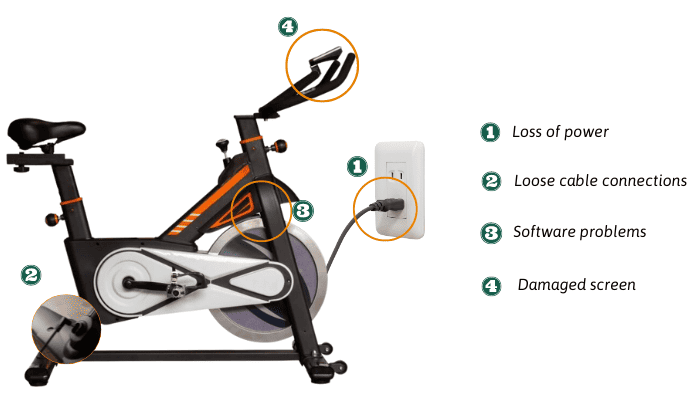For many, their Peloton bike is an irreplaceable partner in the journey toward better health. But what should you do when your Peloton bike won’t turn on?
You can check to see that the bike is properly connected to a power source by inspecting the cables; combined with power cycling, these are enough to get through many situations. However, it can be easy to miss some steps. Don’t fret, though. We’ve got you covered.
Keep reading to learn more.
Table of Contents
Troubleshooting a Peloton Bike That Won’t Turn on
There are many possible causes for a Peloton Bike to not turn on. In many situations, it is usually the flow of power through the cycle that is causing the problem. We need to check that the electricity reaches the different components of the exercise cycle.
This is done by tracing the power from the wall socket up to the screen. The Peloton troubleshooting process can be simpler by identifying the cause and proceeding from there.
Below we’ll cover four common reasons why a Peloton won’t turn on and steps to troubleshoot each. A couple of these are also useful when you find the Peloton screen not responding.
Before proceeding to troubleshoot, we’ll also tackle what you need to check on your cycle and the notable differences between Peloton models that help given our circumstances.
Common Causes of Peloton Bike Power Failure
Listed below are the common causes why your bicycle won’t start. We’ll tackle these Peloton bike problems in more detail below.
- Loss of power
- Loose cable connections
- Software problems
- Damaged screen
What to Check When Peloton Not Turning on
- Power cord and outlet
- Indicator lights on Peloton power jack or brick
- Cables and wires
- Sensor board light
- Connector and socket condition
- The back of the screen
Differences Between Models
The Peloton Bike and Bike Plus are two different models available on the market. There are many differences in features, but we only need to look at a few points when troubleshooting a unit that won’t start.
- The regular model has a power brick with an indicator light, while the Bike Plus has its indicator light at the connector slotted onto the bike’s base.
- The Peloton Bike Plus has a USB-C cable connecting to the frame above the flywheel, while the regular model does not.
- They have different connection layouts at the back of their screens.
It helps to refer to a Peloton bike parts diagram for reference on what to check and how models differ, and you can find those on Peloton’s website here and here. As for the Peloton treadmill, the layout is different enough that we should leave it for another time.
Troubleshooting Steps for Common Causes
Now let’s look at the troubleshooting steps we can do for four common causes why a Peloton won’t boot up and we can do these even without technical expertise.
Cause 1: No Power
Turning on Peloton bikes requires electricity, but things can keep power from flowing through the bicycle. One common reason is that there is a problem with the plug.
Secure the power plug and see that it is plugged properly. It’s also worth checking to see if the socket is the problem. Try plugging into a different one to see if that fixes it.
Also, inspect the power cord to see if there is any damage to it. This can happen if the cord gets stuck between objects or under the bike. It may be necessary to replace the cord if damaged.
Cause 2: Broken Cable Connection
Another reason for powering up problems is that the other cables are not properly connected. You will need to check a few sections of the bike.
01 Peloton bike-
- Check the plug and cord that connect to a power brick. The brick’s indicator light should be lit if it is getting energy.
- A cable extends from the power brick and connects to the bicycle’s base.
- The sensor light above the flywheel should be lit.
- Find the connections at the back of the screen and see that they are set.
-
- An indicator light is at the end of the power cord that connects to the bike, and this should be lit.
- A USB-C cable can be found under the N of the Peloton lettering on the frame. Check to see if it is properly inserted into the nearby port on the frame.
- Check that the USB-C cable above the flywheel cover is properly inserted
- Inspect the connections at the back of the touchscreen to see if they are properly placed.
Aside from properly inserting connections, it’s also important to see if any connectors are bent out of shape. Bent connectors may need to be replaced.
If these connections check out, but the bike still won’t turn on, it may be related to internal cables. Contact Peloton Support for such situations.
Cause 3: Software Problem
Similar to computers and mobile phones, a Peloton unit may encounter errors in its software resulting in operation problems. While you can restart Peloton to address issues similar to what we do with electronic devices, power cycling is a more effective measure.
Power cycling is done by turning a device off for around 30 seconds before restarting. The process recommended by the official Peloton Support is much longer. Here’s how to do it.
- Unplug the power cable from the wall socket and disconnect it from the bike base.
- Wait 5 to 10 minutes after unplugging or until the indicator light is no longer lit.
- Reconnect the power cord to the bike and plug it back in.
- Turn the Peloton on. After being unplugged long enough, it will automatically start calibrating.
This is also a useful step for other problems, such as the Peloton stuck on the logo screen or the interface not responding to touch, so try it before calling tech support.
Cause 4: Damaged Screen
When the Peloton screen won’t turn on, restarting or power cycling is your first option. If it still won’t work, it’s best to check if the problem is limited to the component. If the indicator and sensor lights are lit, but the bike does not turn on, there may be damage.
There isn’t anything you can do with a broken screen except call for professional assistance or get it replaced. Here’s how to check if the screen is not working.
- Disconnect the power cable from the base of the bicycle
- Unplug the power line from the back of the screen; this is the middle connection for Bike Plus. For the standard model, remove both cables.
- Connect the power cable from the bicycle base to the socket at the back of the screen.
- Turn on the Peloton bike screen. Having an error message displayed means the screen is working; otherwise, you’ll need to contact Peloton Support.
Maintenance Tips to Avoid Power Issues
The wear resulting from daily use will eventually cause something in your bike to break down. However, there are small things we can do to keep the damage minimal and catch problems before they get worse. Here are a few things.
- Turn off the Peloton bike after every use but keep it plugged in for software updates. Peloton screen turning off is easily done by pressing the power button for at least 5 seconds.
- Clean your bike regularly. Use electronic cleaners for screens and non-aggressive cleansers for the frame.
- Unplug the power cable when moving your Peloton.
- Have the bike undergo regular maintenance.
Frequently Asked Questions
Does the Peloton Bike have a reset button?
The Peloton power button found on the screen acts as the bike’s reset button. This is also used to perform a factory reset by pressing the button and holding it down until the light turns blue.
Be warned that a factory reset will wipe everything saved on your Peloton’s memory so use this with caution.
What should I do if I get a Peloton error code X01TPZ001?
This error means there’s a problem with the cable connected to the sensor board. Here’s a rundown of what you need to do for basic troubleshooting.
- Unplug the USB cable near the flywheel cover, then remove the plastic cover.
- Find the sensor board, the black bar with cables located at the right side of the bike.
- Reconnect the cable found under the cover several times until the error display stops.
- If the error display persists, there may be a problem with the cable.
Refer to the official Peloton support page for more information.
Should I attempt to replace the fuse if I suspect that there’s a problem?
No, it is not recommended to attempt to do this, even if you know the Peloton fuse location. Best to leave such things to professionals to keep ourselves out of harm’s way.
How do I order replacement parts for my Peloton?
You can call their hotline at 866-679-9129; press 1 and then 3. There’s also a Peloton Support page for replacement parts here.
Conclusion
“How can I get my Peloton to turn on?” Hopefully, reading this guide will help you deal with situations where a Peloton Bike won’t turn on. There will be times when the problem is out of our league, but knowing what you can do always helps.
Since the steps we discussed here are general troubleshooting steps, you may have come across them before. Which ones have you tried using, and how effective were they? Tell us about your experiences in the comments section below.
Always ride safely.

“I ride my bike to work for years, but is that enough? Our carelessness towards our surroundings has taken a toll on the environment. And now, everyone is responsible for changes; even the most minor contribution is counted. With this hope and spirit, I started with my partner to establish Biketoworkday to help more individuals commute to their work sites on their bikes.”